How to Paginate Your Blog
It will take just a little bit of code to paginate your blog. Don’t worry, you don’t need to have prior exposure to writing code in order to paginate your blog.
The first step is to make sure that your are in the correct setting. Most of the time that I am creating a new post I am in the “Visual” editor. However, to add pagination to your blog you will have to use the “Text” editor.
Once you have finished typing out your blog click on the “Text” tab. Then insert the following code where you would like each page to end:
<!--nextpage-->Adding the above code will create a page break at that spot. If you have a 3 page blog you can put it at the end of each of the first 2 pages. Just make sure to enter the code when you are on the “Text” editor. The picture below will show where the “Text” editor can be found in WordPress.
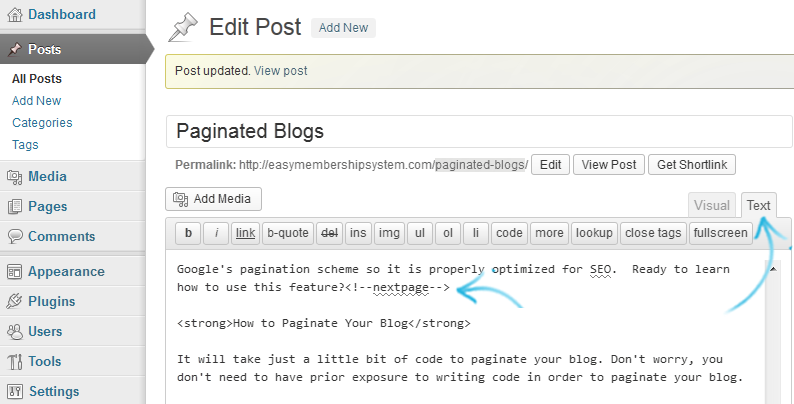
Once you have delineated the pages, the post or page will show a set of number at the bottom of each page, and also show the current page position.

 Golf Competition
Golf Competition Training exercise
Training exercise Wine Tasting
Wine Tasting











2 comments
Comments are closed.